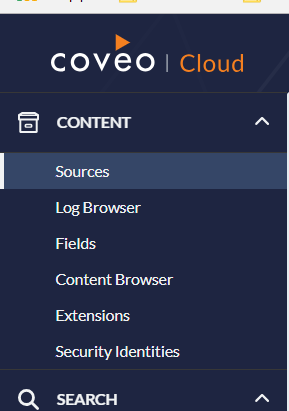I am hoping this series will help any one starting a Coveo cloud implementation in making appropriate choices along the way based on project and requirements on hand. I would also post catches/gotchas that I experienced along this journey as well.
Now, let us move on to more. After the initial steps, there are more choices to make such as below. I wish I could say – go with your gut, lol. Always go by a thoughtful and knowledgeable call on each of these. When in question, use rock solid support from Coveo and Sitecore team. You can ping on slack channel or load a Q&A here . More than likely, if your decision is a basic one, there could be one already out there.
Ensure to squeeze out as much as you can from the OOTB product, Coveo Cloud offers Machine learning and AI that could help users find relevant results. So, embrace it and try to make it work to your architecture and timing. In our case, we thought query suggestions are very important. But, what to do when there is not enough data available on Coveo Analytics that would get back ML query suggestions. Ensure you always have a back up plan! We turned on result suggestions with Omnibox component as a back up. Although, be very careful and diligent to drop this off as these queries are accounted towards the quota you signed up for with Coveo.
A parallel note on ML/Query Suggestions and reminder to ensure to change the tuning parameters on your test sandbox to test your ML query suggestions. If you leave them to default, it might or not bring up query suggestions. If you do not know where to find them, go to your Coveo Administration console either via sitecore or direct link if you have one on you, then, click on Query Pipelines under Search section, pick a model you want to tune the settings on and you will see the screen below

I also was curious to see and test the ML query suggestions, so, I followed the instructions noted here and could quickly create a new report of my own way to track if there are any ML query suggestions available on my model.
https://onlinehelp.coveo.com/en/cloud/reviewing_suggested_queries_by_coveo_machine_learning.htm
Our Architecture was subtly different as it uses older/legacy Sitecore version to push all the data on to Cloud index using Push API. We had to ensure we are following all the good practices as much as we can to ensure Coveo can then perform and do it’s thing on relevancy. Here is a good Q&A link and responses I got when I was eyeing and planning to ensure we are covered with this Architectural decisions we have in play.
https://answers.coveo.com/questions/14602/best-practices-when-using-push-api.html
Another little POC that I had to do on my side to ensure our Architecture decisions will not have any unknown risk on main requirements. One such requirement was to have Coveo Stand Alone search box to be available and working on older version of Sitecore site and it would then redirect to the new version of Sitecore search page that was built off of Coveo components and JS framework. Initially, I had hiccups due to CORS issue as the domain was not matching, but, later all was cool when we had set up load balancer to swap between old and new sitecore versions. Below is Q&A reference for this step as well, if you are curious
https://answers.coveo.com/questions/14985/can-we-have-a-coveo-component-html-on-a-site-while.html
Next up, I will add my notes around how we built the components and used underscore and any other caveats we encountered during the same.
That is all for now folks, if you need more information on this subtly different architecture we have in play, feel free to drop in a comment. Have a great weekend! You all deserve it.