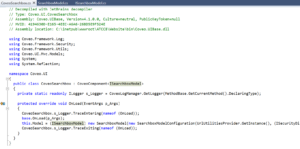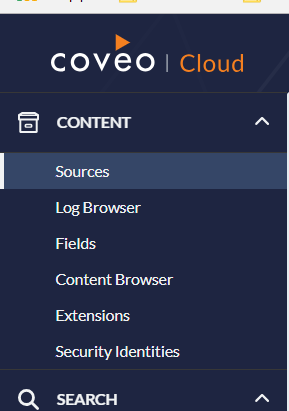What a week at Orlando! Adrenaline rush finally calmed down, but, experience will last a lifetime, what a feeling to wrap up my first ever Symposium. Enjoyed every moment, Sitecore does know how to treat us and impress us with the generosity of giving best experiences, It was truly an epitome of elevation. 😉
Now, I usually try and do technical story about how I solved a specific problem. It could be helpful for folks in the same situation to snap out as quickly as possible. Hopefully, some where down my blogging journey I helped at least one such awesome developer trying to find a solution to the problem they bumped in to. This post is subtly different and hence special. 🙂
It is more or so in terms of re-alignment and thinking we usually have no time for and most of us keep suffering with out a peep. Why? Can we do something about it? Answer is of course yes, in fact we already know this living in a strong SDLC life cycle. But, honestly, we do not do it enough.
What happens when you truly want to take charge of a situation pouring your heart in is nothing short of magic. I wanted to share this to any leader who is passionate about changing the direction from not so great to better and exciting. Though it sounds cliche, I truly believe in the saying — ‘When life gives you lemons, make lemonade’. I do this on every single assignment and challenge that comes my way. I completely give in and see what I can do based on situation and it usually and mostly just WORKS. Try it!!!
By giving this example, I hope many of you, who have been facing few challenges calmly and not doing or unable to do much about it would think for a moment and see what they can change. A change in good path usually just needs one step and others follow if your one step is powerful enough. In my recent case, It was a simple Retrospective with the team with a motto of truly opening up the gates (minus clients preferably) to bring in any issues they were facing that we could have done better. The intent was to extract all issues and then come up with action plan to make things better (not just for internal team, but, for clients as well).
I understand that we do not always have time to implement a full fledged action plan on every single issue on hand, but, start simple and then aim big. It will take time, but, if you are on right path, nothing would stop you from creating amazing stuff with a super glued team to pair with. Fun and win from every direction.
Below is a skeleton of questions for the technical leader who is new to a project which would then lead to a productive and healthy discussion among teams. Always remember to gather trust at the beginning of the meeting, this is the only way to extract the true problems.
- What do you need from my role/technical leadership at this time?
This is a great question to start on a note that I am here to help no matter what it is. I understand that every company has a role and every role is paired with responsibilities/goals/chores etc., But, every project is different and so are the demands. As we all understand and appreciate, one solution to all problems is heavily hypothetical and we all live in real world. If we take this extra step it will almost always bring appreciation at the moment and projected future. - Current challenges and real examples?
There is no better way to come up with action plan than this per me. You will be able to quickly find solutions that cater the needs of challenges the team is facing. For example, say your clients are seeing issues on UAT more frequently than expected. Think about what you can do on process perspective to fill this gap. Yes, you guessed it right, add a layer of regression testing in there and you will guard the team better from bitterness. 🙂
If time permits, you can also add in a layer of code reviews and that could basically help the situation before even it happens. - Listen and Document
When you gain the momentum and feeling good about getting the information that would help you gauge the situation, pay close attention and start documenting the key points to which you can think of solutions later on for a productive road map. - Time vs Quality
This is all time debate and we humans are always fall short on it, but, see if there are any gaps on estimations. Per me estimations are important as they set expectations on actual software development life cycle. This is very important to check if team has been comfortable with estimates so far or if there is lack of time for a specific task they do on sprints. - Talk Deployments
Every project runs through it’s own style of deployments, so, it gets important to understand if there are any inefficiencies that you can cater to and subtly mold to something that is still easier to manage, but, could solve the problems if any.
You got all the information, now what, usually, this is thrown in to an email some where and forgotten. Do not repeat that mistake, carefully think about main points that were gathered and you have to come up with at least one action plan per pain point. Talk about these action plans with any one who is associated with the project including clients if any. They will totally appreciate the effort and direction. Well, at the end of the day, we all want to have best experience and enjoy what we are doing right?
That is all for now. I will share more life lessons around Technology leadership as and when I encounter them. 🙂