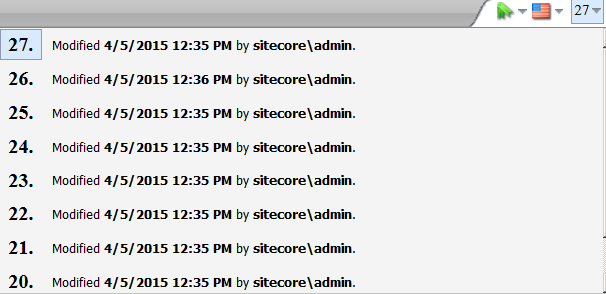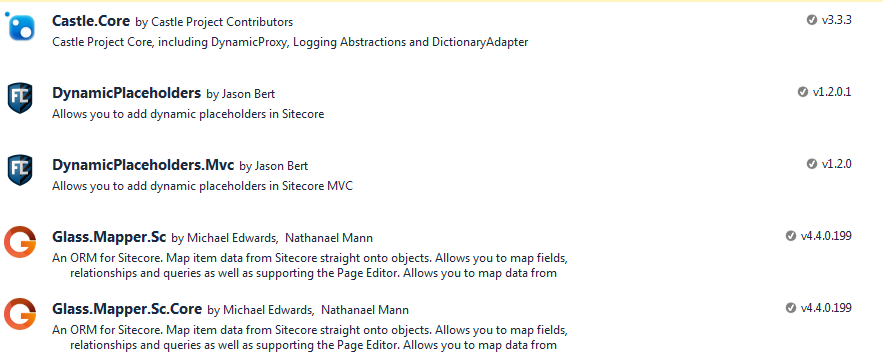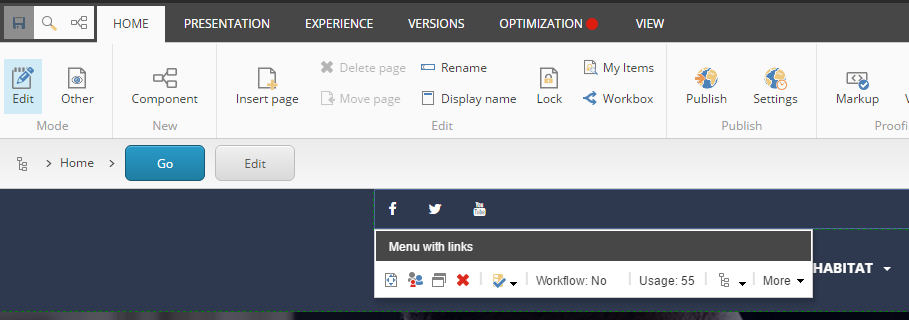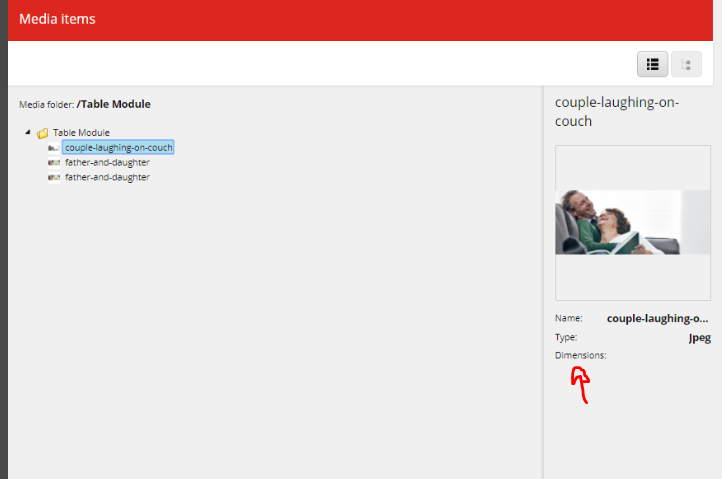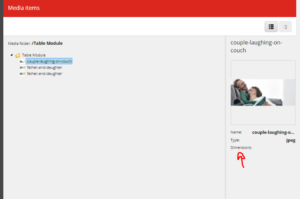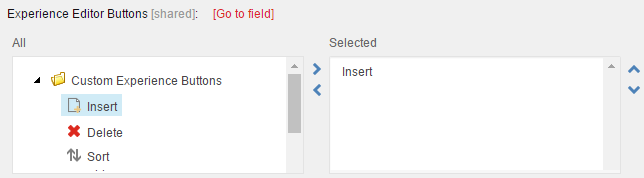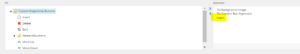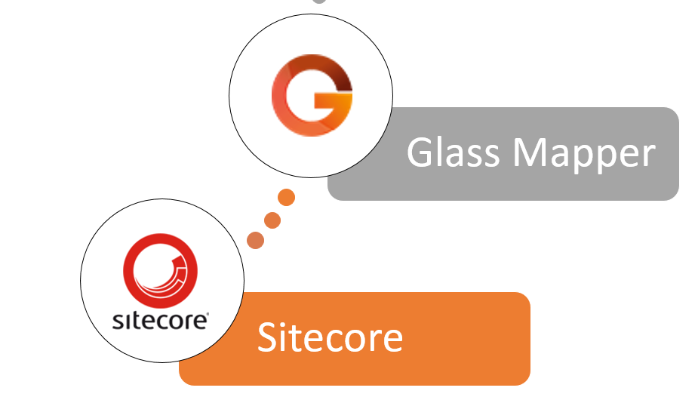I know, I am super late! It has just been a super crazy month on my end due to typical deadlines and crunch times, but, would like to post this before we get on to more awesome things in the coming future. The speed at which we are racing, within next two months, I believe Sitecore 9 and anything to do with it would be called essentials. 🙂
I had made a note on my last blog here that I will update every one on one unique caveat and many more known devils I had faced while getting the taste of latest and greatest. Now, below are the my n different things I had to do to see the beautiful lady on my favorite browser and oh boy! I hopped with joy when I finally did see her. She looked more gorgeous than ever and yes, I knew I was in the game when I got a glimpse of her.
While I was hitting so many problems and walls, there were so many blogs and findings that helped me debug each and move forward. Beautiful community!
Except for one issue that stood strong between me and my new toy, just in case if you run in to this, hopefully it will help you and save few pesky hours of debugging.
- I used the most favorite and easiest way to get Solr up and running on my local by running a pre-made script noted here – https://gist.github.com/jermdavis/8d8a79f680505f1074153f02f70b9105
- Had to get my SQL 2016 as that was stated as a pre-requisite and wanted to ensure I do not miss any thing
- Also, ensured I get latest version of powershell by installing updates and patches on my windows. Those things you put off because you simply do not want to restart your computer. lol, I repented it like always.
- Also, ensure you have everything noted up on pre-requisites in installation guide. Sitecore is not being funny and yep everything noted here is indeed a pre-requisite and is needed including modification of any registry entries to avoid some super weird SQL issues.
Now, after I did all this and followed through a lot of blogs, I still could not overcome one final error on my end on running the powershell script. I failed and tried again like I do not remember how many times and I also kind of lost count on how many hours I had spent googling if I missed anything else.
Below, was the error I was seeing on the powershell.
“Xconnect windows service fails to start”
My first thought based on many reads was my license file is not legit and is not authorized to be used with Sitecore 9.0+. And that is what I saw all over the web for an error such as above. But, after I heard from some one else who used exact same license as I did was successful in setting up the site, kind of huge burst of a bubble there, I could literally hear a pop. I went to event viewer and checked all the errors, I could see a message that license was accepted, so, that was not it.
Now, I was at verge of giving up as I was totally numb and super freakishly tired. I am obviously doing something very silly, just could not point what.
While browsing the community, forums, blogs for similar errors, I did find one clue that helped me realize what is it that xconnect was not liking and hence not starting causing the powershell to crash on me.
https://community.sitecore.net/developers/f/5/t/8398
On this thread here, something caught my eye, though this was not the issue I was having on hand, it was worth the shot of running service manually to see if the error on command prompt does give some insight on what the issue is. So, I went to the location where exe is located on my inetpub and gave it a whirl. I saw an error message relating to format exception on Solr URL. Crazy right! I did check to ensure my solr url I had configured quite easily on my step #1 is correct. But, why does it not like it, so, when you configure Solr and try to browse to the url, it actually appends a hash to it by inherent redirect. That was the URL i had copied to my install script. It looked like – https://solr:8983/solr/#/
Apparently, xconnect service does not like the url of such format though it is actually a working Solr url. So, pay attention to your url of Solr on PS script. It should look like
https://solr:8983/solr
Once, I did this all was well and I could spin up a Sitecore 9.0+ site on my local.
Hope this helps some one else for easy way of debugging such type of issues!