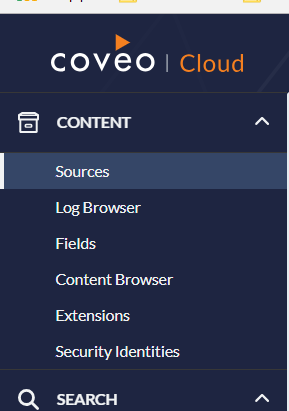I am super excited to share my experiences with you as I rolled up my sleeve to play with super cool search tool out there, Coveo Cloud!
Before I got this chance to work intimately with this platform, I did hear a lot and read a lot. Was wondering and anticipating, when will I get to actually do hands on and I really wished to do that before I head out to Coveo Impact at SanFrancisco this year. Between, crazy excited to hear all the awesome new things and also geared up to participate in their Hackathon event as well. Know more about their event here below
Now, I plan to write up my experiences with Coveo cloud first hand, the project is near completion on my end and I think this is the perfect time to reflect on all the set of challenges we had while pulling off a simple yet complex due to Architecture decisions involved on the project.
First things first, when you are about to start implementation on Coveo for Sitecore platform, decide on your version and framework you plan to use. This goes long way to ensure you picked the correct version that supports all your other related third party components and ensure it is indeed a right step towards desired search experience.
On this project, we chose December 2017 version matching the Sitecore version we are using on this instance. My first comment on getting Coveo for Sitecore up and running on my local and other environments is “Piece of Cake”. Compared to challenges, hiccups I and my fellow team members had with on premise version of Coveo, this was a total opposite. It took me less than an hour as opposed two full days(give or take) with on-premise version. It was an awesome feeling to see the green quite quickly this time.
While you are at this step in your project, also, decide which version of JS framework would you like to use. I would vote for Hive as it is new, more robust and modular, but, it highly depends on project of course. You can see compatibility and more decision factors here on their documentation.
https://developers.coveo.com/display/public/SitecoreV4/What%27s+New+In+Coveo+for+Sitecore+4
While I was doing the steps or while trying to understand the new platform, I tried comparing and contrasting to the knowledge I had working with their on-premise version. It did help me a lot actually trying to figure – “How is this different from before?”
Some helpful notes on Installation and Set up with Cloud. Do note that your sitecore indexes, both, master and web would be now on Cloud and so are your logs, content browser and other cool things you were used to pulling up from port 8081, it should now all be located on Coveo Cloud Console. Also, understand that some features are now abstracted out, like you can not turn off and on the live monitoring on indexes for instance. One important thing to realize is all your index rebuilds are queued in some fashion which you may not have control over, so, talk to your Coveo consultant or drop in a support ticket if you encounter some delays more than usual on your rebuilds.
On our end, we always ensure to use cloud sandbox(trial) for all our lower environments. Note that there could be some limit on number of indexes on Sandbox, so, check with your Coveo rep when in question.
One subtle catch I would like to mention is – after installation of Coveo for Sitecore and hooking up proper Coveo Sandbox configuration and a full site publish, I did see the web index on the cloud from Sitecore perspective, but, note that master did need a manual rebuild by going in to your Indexing Manager on Sitecore Control Panel.
If you got time on you, explore the Coveo Cloud Administration Console, it has different and clearly named sections that should give you fair idea on which is what, but, it is definitely worth going over this as you drill deep in to Cloud Implementation.
Also, note that with Cloud you can build sample search pages on the fly, it is a cool feature to test some of the fields you have on your index or could be a custom build external index that you would like to target, but, if your implementation calls for some thing more complex, I would recommend to house your search pages within your sitecore instance by customizing the components and adding them to your presentation plus creating the templates.
So, you installed Coveo For Sitecore cloud version, got all green in diagnostics, sitecore indexes in check and could see your items and indexed data on cloud console content browser. Did I hear that right? That is it, we can now jump right ahead and do some cool stuff that is made possible by the platform.
My next blog will focus on more challenges, gotchas and learning we had during this wave of time. Also, will expound on choices we made at each step as well.
References/Helpful Resources for Coveo For Sitecore Cloud
Installation guide:
https://developers.coveo.com/display/public/SitecoreV4/Installing+Coveo+for+Sitecore
Architecture and Beyond
https://developers.coveo.com/display/public/SitecoreV4/Understanding+the+Architecture+of+Coveo+for+Sitecore
Framework Choice
https://developers.coveo.com/display/public/SitecoreV4/What%27s+New+In+Coveo+for+Sitecore+4
Coveo Impact
Versions
https://developers.coveo.com/display/public/SitecoreV4/Downloads